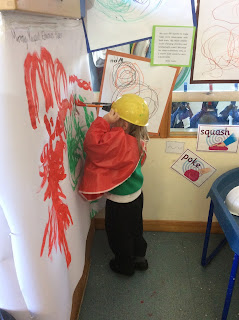Now what the app does, is that it takes away the fiddly nature of the Geoboard and also the temptation to flick the elastic bands and as a result removes any possible disruption. In addition - packing away is as simple as clicking a button!
Learners simply stretch bands by selecting them at the bottom and dragging them to a peg. Once attached to a peg , the band and then be stretched in any direction and attached to another peg to create a shape.

You can then choose a colour for the shapes and also annotate alongside them. Particularly useful for showing working out and pupil understanding. John used this a springboard to the main activity and I was impressed with how efficiently it was used and that how he planned to ensure that this did not eat up too much of his lesson.
Now, iPads can never replace the teacher, but it's clear to see that apps like Geoboard can greatly enhance teaching and offers great differentiation for those of differing learning styles.